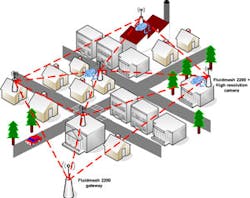Wireless mesh has evolved from low throughput, high latency networks to, when engineered correctly, high capacity, low latency networks that support multiple services such as data, voice and video. Second generation mesh nodes had two radios--one for client communication, typically 2.4Ghz, and the other for intra-mesh communication, typically 5.8Ghz. A mesh node could now receive data from a client and transmit it to the mesh at the same time. Doing this increased effective throughput and decreased the latency enough to allow data as well as some other services to be reliably transmitted across the mesh. However, like the first generation of product, having a single radio for the backhaul still caused some contention and congestion under heavy network loads.
To alleviate this congestion some manufacturers added another radio to the mesh nodes. In third generation mesh nodes two radios are now dedicated to intra-mesh communication and the third for client access. With the two dedicated radios the mesh nodes can now send and receive information from 'neighbors' at the same time. This creates full duplex communication between the mesh nodes, reducing latency and the amount of throughput lost per hop further enabling mesh to cope with demanding video applications.
The access layer is where the connection between the Wi-Fi client and the wireless mesh access point is made. However, unlike a standard AP, the limiting factor in your calculations will be the effective throughput of your network's mesh layer and not the access layer.
The mesh layer is where the connections between the wireless mesh APs are formed (Note: The routing/mesh algorithms that are used to form mesh links varies from vendor to vendor). So why is the mesh layer the limiting factor? Well, it's because the effective throughput of a mesh access point degrades as the mesh hop count grows, which in turn lowers the effective throughput of the entire network. There are several great documents out there explaining how throughput degrades with hop count but the rule of thumb for a second generation mesh node is that for every hop you lose half of your mesh layer's effective throughput. So for example, if at hop one the AP's effective throughput was 12 Mbps then the next hop would be 6 Mbps and then 3 Mbps, etc. and because of this we need the distribution layer.
The distribution layer is made up of access points or clusters of access points which are used to inject throughput into strategic locations across the mesh (I call them Throughput Injection Points [TIPs]). TIPs reduce the number of hops to the last mesh AP and increase the effective throughput of the mesh layer. You can minimize the need for TIPs by using a mesh AP that has at least two radios dedicated to intra-mesh communication (Gen three mesh node). Having two radios used solely for mesh effectively creates full duplex communication within the mesh and decreases the amount of throughput lost per hop. Less loss or more TIPs equals a faster network.
Each distribution point is then transmitted back to the data center via a backhaul. This backhaul can be a T1, metro fiber, Ethernet or a high-speed long-range wireless bridge. These backhauls are then aggregated at the headquarters and put onto the main surveillance network where video is written to the NVR or streamed to a client.
Pluses of Mesh
- Extends the network beyond the four walls.
- Not limited by cable or fiber installations.
- No need for recurring monthly service fees for wired backhauls (T1, metro Ethernet, etc.)
- Flexible and scalable, allowing the installation of IP video cameras in strategic locations.
- Potential downsides:
- Requires a significant amount of pre-deployment planning.
- Difficult to obtain assets to hang the mesh nodes on (light poles, electric poles, buildings, etc).
- Small reach when compared to point to multipoint networks.
- Can become expensive as network grows. (To limit the cons and control the expenses we have been designing hybrid mesh networks. These networks consist of a point to multi point (PMP) wireless infrastructure with the use of wireless mesh only to extend the network to locations the PMP network will not).