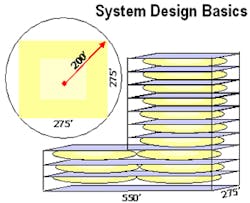Wireless Access Control and Security Demystified
Let's step back in time and recall a simpler life. The good ol' days. Days when you'd come home after a long day, driving home in a torrential downpour, and getting soaked to the skin running from your car to your garage door and back because automatic garage door openers weren't available yet. Or how about relaxing on the couch with your family and your favorite television program is about to come on. But it's on another channel and you'd have to trudge across the room to turn the dial. While these scenarios are a bit dated, they still illustrate life without wireless technology. Since then, we've become dependent on mobile phones, WI-FI, and many other wireless devices in our daily lives.
Why are these applications successful? They solve problems. They're more efficient. They are less disruptive. These are the same attributes of wireless access systems. To design a successful wireless access system, follow three simple steps: 1) Determine product placement; 2) Select wireless products; 3) Conduct an RF coverage test. In the article below, we approach steps 1 and 3, with the goal of allowing you to make wireless access products an integral part of your upcoming access control projects to provide a greater value to your customers.
Determining Product Placement
Radio frequency transmissions from wireless systems don't require line of site for effective communications with indoor applications. By operating at 900 MHz, signals are able to transmit through common building materials such as cinder block, plaster board, wood and concrete. This enables tremendous flexibility with product placement.
Panel Interface Modules are at the center of wireless solutions, which are the bridge between wired systems and wireless locksets or access points. PIMs are available in two versions. The most common type supports up to two wireless access devices and connects to most access control panels or reader interface modules via standard Wiegand or mag stripe protocols. Another type supports up to 16 wireless access points and connects directly to select access control panels via an RS485 interface without reader interface modules.
Companies that have developed this interface are the exclusive distribution channels for PIM-485 modules, including Apollo, Diebold Card Systems, Geoffrey Systems, GE, Lenel, MAXxess, Pacom Systems, RS2, Software Data Systems, and Software House. While PIMs can be placed up to 500 feet away from access control panels, PIMs are often co-located in the same equipment closet simplifying the installation process.
For best performance, ensure wireless access points are within 200 feet of their respective PIM, which is located on the same floor. If you're looking to retrofit wireless access into an existing building, you can always measure distance by counting ceiling or floor tiles, pacing it off, or tape measures and measuring wheels. But what if the building isn't constructed yet? You can work from building plans by making a 275-foot square to the same scale as the blueprint's, as shown in Figure 1 (see Figures display area, at right). In many cases, you'll be able to cover the whole floor from the equipment closet.
For large buildings like warehouses and airplane hangers, you may need multiple, remotely located PIMs to ensure coverage for all the doors. You may also need multiple PIMs if you have many doors to secure. This is not a problem because there are 15 channels to choose from and over 65,000 unique addresses per channel. That's nearly a million combinations so you can follow the likes of Biola University, Mississippi State University, and University of Wisconsin-Whitewater that have hundreds of wireless access points installed on their campuses.
In Figure 2 (A and B), the IT closet near the middle of the floor is an ideal location to install panel interface modules despite the courtyard in the center of the building. Given the door count, multiple PIM-485s would be the best option to communicate with wireless modular mortise locksets and the wireless exit bar in the stairwell.
Common barriers in a building can affect RF coverage. In Figure 3 (A and B), the elevator bank with its metal-lined walls has a strong potential to reflect RF signals and cause an area of low signal strength. Consider this during the design process.
Think outside the box! In the example shown in Figures 4A and 4B, 24 doors require access control. At first glance, you might expect to position the PIM to the corner of the two hallways near doors 6 and 7. But that would mean running wire down the horizontal hallway to the IT closet where the access control panel is located. A simpler option is to calculate the distance from corner to corner using the Pythagorean theorem (A2 + B2 = C2). With a hypotenuse of 212 feet to the extreme corners, we verify that we can get full RF coverage for all 24 doors by shooting across the open space between the two legs of the building.
Wireless access control solutions are designed for outdoor applications as well. Unlike indoor applications which are rated at 200 feet, outdoor applications can run up to 1000 feet with their internal antennae. For longer spans, optional gain antennae may be used to bridge distances up to 4000 feet! Whatever the distance, however, direct line of sight is required between PIMs and wireless access points outdoors.
In the example shown in Figures 5A and 5B, we'd like to add card access to two gates and control them from the main building. The wireless solution for gate 2 is pretty straightforward: Install a PIM near the edge of the main building and install a wireless reader interface at the gate. Gate 1 isn't so easy as the tall tree is obstructing the view to the main building. To overcome this, you'll need a repeater. The easiest option is to place the repeater at gate 2, which retransmits signals between the two-door PIM and the wireless reader interface at gate 1. This may seem complicated, but it is a lot simpler and much more cost effective than digging two trenches totaling 1700 feet.
RF Coverage Testing
As a final certification of a wireless system design, it is highly recommended that you use a pre-installation test kit. As shown in Figure 6, this kit includes a PIM-T tester, which is typically placed where you plan to install a PIM, and a hand-held tester you can take from door-to-door to validate RF coverage in the actual facility.
We know RF signals are capable of penetrating brick, concrete, wood, cinderblock, and plasterboard. With the tester, we are eliminating surprises within the walls that could impede the RF signal. For example, some builders intentionally install wire mesh in the wall to shield the room from RF transmissions. The tester identifies these, letting you modify your design and product placement plans before installing wireless devices.
Another good use for the pre-installation test kit is in historical buildings. The adage "They don't build them like the used to" is often quite true. Compared to current building construction methods and materials, historical buildings often have thick walls made of marble, granite, and stone, sometimes over two feet thick. Fortunately, these buildings are already constructed so you can get on site right away and start testing.
After studying blue prints, selecting product and placement, and developing a system plan, and what happens if the pre-installation test fails? Fortunately, there are several options to try.
1) Sometimes it's a matter of inches, where the PIM-T is placed too close to metal objects like ventilation ducts, pipes, or cabinets. Place the PIM-T in a clear zone or adjacent wall to eliminate obstructions and retest.
2) Rotate the PIM-T 90 degrees and retest.
3) There may be other transmitting devices in or around the building under test. With PIM-T's hard coded to channel 15, you can try a standard PIM to retest using an alternate channel.
4) Relocate the PIM closer to the wireless access point.
5) Use an external antenna.
6) Use a gain antenna.
7) Use a repeater.
Benefits of wireless access control solutions include:
- Reduced installation cost by up to 35 percent or more.
- Reduced implementation time by up to 90 percent.
- Reduced disruption to facilities and workplaces.
Now that you know the basics of product placement and RF coverage testing, you can start to look into the products available and make the decisions you need of what to install to get the coverage you need.
About the author: Lester LaPierre is the marketing manager for Schlage Wyreless Access Products (www.wyrelessaccess.com), a division of Ingersoll-Rand Security Technologies, and a manufacturer of a full range of wireless access control systems, from modular locksets to gain antennas.