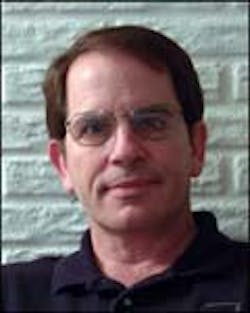Our Man in the Field: The Process of the IP Solution, Part III
Last run, I told you that we would get into what it takes to put the cameras together and here we are. This is the best (in my opinion) flow of system design. In the last column we went for the system purpose. This time, we deal with the camera purpose and the requirements of choosing a good IP or analog camera. I will, as always emphasize that the process of design with IP runs a very tight parallel with analog systems. This means that those of you that are dreaming of IP design, but still working with analog can benefit from this portion as well.
The first step to choosing a proper camera -- be it IP or analog -- is to choose the location as based upon the application. You must first determine what you are trying to see and why. Then you must write it down. Yes, I know, you plan to have 300 cameras. All the more reason that you take good notes. Each camera will have its own sheet. Each sheet will ultimately end up with everything on it that you need to produce an image equal to your application. When you are done, your system will work right the first time and it will be tight.
The Application
Let's say that you plan to cover a lobby entrance. The application calls for a camera to be mounted in such a way as to view traffic into and out of the facility. It would also dictate that you come up with identifiable images on the playback of your recorded image. Therefore, you have the purpose, and now you must match the location to the challenge. Don't worry about what lens to use or how close or far the camera will be. Not yet. First look at the options. If you mount the camera over the door, will you see faces or tops of heads? If you mount it on the adjacent wall, will you be looking into bright light? If you put it outside, will it be exposed to weather or rough treatment? All this to think about, but sooner or later you will come down to two or three possibilities. You must, however remain realistic. You cannot mount a camera in mid air. You cannot mount a camera to a moving object. You cannot mount a camera to a wall or post or whatever if it is known to vibrate. Well you can, but I wouldn't recommend it, so stay realistic. In some cases, you may want to pick a potential second point for installation just in case you need to relocate. In most cases you will be OK with your first choice.
Lenses and Lighting
Now, take notes about your location of choice. The first part will insure that you pick the proper lens when the time comes. The second bit will insure that the group you hire to install the job will be ready and able to go to work.
The first bit will determine the lens that you require for this job. You will need to know three things. 1) the height that you plan to mount the camera. 2) the width of the scene that you plan to end up with. 3) The distance of the camera from the mounting point to a center point of the scene.
Once you determine the height that you plan to mount the camera, you will need to calculate the distance from the camera to the middle of your scene. The middle of the scene will be based upon the width at any point along the axis of the view. That is to say, I want the view to be 12 feet wide (4 meters +/-) and 15 feet from the camera. Or, 25 feet wide at 30 feet from the camera. Take more notes. Look at the area you want the camera to be mounted to and note the material that it is made of. Note if there is a bright background. Look for obstructions, and not just the obvious ones, but ones that could in the future become a pain in the image, like fast growing trees or temporary marketing banners. Look to see and note if you will be looking directly into the sunrise or sunset or perhaps electric lighting. Write all of this down. It may not seem important in the beginning, but you are starting to let the application design the lensing and features that you will need.
OK, you've got the first step out of the way. Now we look at how we pick a proper camera. There are three basic things that you need to determine and in the following order. Sensitivity requirements, resolution requirements and features. Sensitivity determines the minimum amount of light that the camera requires to create an image. If you are working inside, then you need to determine the hours that you expect the camera to work. If it is at night, then you need to see or verify the lighting arrangements of the area that you intend to view with the camera. You cannot assume that just because the camera will be inside, you will have enough light at night. I worked with a school once and they put up 35 cameras. The purpose of their system was two fold: monitor activity in the halls during normal school hours and then visually respond to the motion detection in the event of an after-hour alarm. There was only one problem with the system when they were done. No one had bothered to verify the lighting patterns at night and the majority of the cameras ended up in the dark. There is a video on file of a break-in where the crooks used flashlights. All you see is a bright spot moving around. The second problem came when they tried to leave segmented lighting on. Because of the way the old school was wired, if you left on one light, you left on the entire bank. This caused some major, after-the-fact problems that took months and quite a few bucks more to solve. That was poor planning because of daylight perceptions.
Working with Outside Light
If you plan to work outside, then you will need to do a light study. This will require a visit after dark. You want to note the light spread and how much ambient light that you have in the darkest points that you plan to monitor. Next you will need to calculate the reflective light value. This is an important step that most designers miss. They go into your asphalt parking lot and measure 1 foot candle (fc) - (10 lux) of ambient light. Then they order and install a camera that has a 1fc sensitivity. Then they tell everyone that the reason the camera will not produce a good image at night is because the manufacturer lied on their specification sheet about the camera having a 1fc sensitivity.
The fact is the camera, in this situation never had 1fc of light to work with. This is because of the reflective properties of the asphalt. Black asphalt (bitumen) has a reflective value of 5 percent. This means that 95% of the light that hits it is absorbed. Therefore, the 1fc of ambient light that the designer measured turns out to be 5% in a reflective value or .05 fc. This means that the camera must have a sensitivity rating of .05 fc (.5lux) or better in order to produce an image at night. All things have a reflective value. Green grass is about 40 percent, red brick is 40 percent, new concrete is 40 percent while older, dirty concrete is 25 percent. If you need a reflective chart to work with, then go to the bookstore and purchase a good book on basic photography. There will be or should be a reflective chart of generalities listed. (Tip: To get LUX, you can multiply a footcandle measurement by 11, so .23fc is equal to 2.5lux.)
You should always measure the ambient light and calculate for reflective value as opposed to measuring the reflective light directly. This is because, as in the case of our asphalt parking lot there are potentially several shades or colors of asphalt. These range from deep black to light gray. A gray shade will reflect more light, in some cases up to 40 percent more. Therefore, if you measured the reflective value of the light in your parking lot, and your asphalt is faded to a gray, your camera may work great at first. But then someone comes along and re-tars the entire surface, you lose 90 percent of the reflective light that you were working with and your image drops out. But don't worry, you only have one year to wait until the asphalt ages and the night picture comes back. This is not a warranty problem, nor is it a manufacturing problem. The manufacturers produce a very sophisticated piece of equipment and expect you to know what you are doing.
IP cameras list and measure their sensitivity in the same manner that analog cameras do. Look to the specification sheet and you will find one of several ways of saying the same thing. "Minimum Scene Illumination", "Sensitivity", "Working Light", etc. They all add up to the same thing. How much light does the camera require to operate?
OK, I have come to the end of this third part of the series and so we must move to the next column. Notice that this article has still avoided the IP issues, but solved a big problem in the field, that of choosing cameras. For everything that has changed, nothing has changed. In the next column, I will cover resolution for both analog and digital cameras. We'll talk about how they are different and what you need to know for your system design.
About the Author: Richard R. "Charlie" Pierce has been an active member of the security industry since 1974. He is the founder and past president of LRC Electronics Company, a full service warranty/non-warranty repair center for CCTV equipment. In 1985, Charlie founded LeapFrog Training & Consulting (Formally LTC Training Center), a full service training center specializing in live seminars, video-format certification training programs, plain language technical manuals and educational support on CCTV. He is an active member of: ASIS, ALAS, CANASA, NBFAA, NAAA and SIA. He is the recipient of numerous security industry awards, and is a regular contributor to Security Technology & Design magazine. Look for his columns to also appear regularly via SecurityInfoWatch.com and this website's e-newsletters.