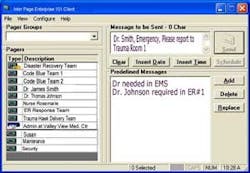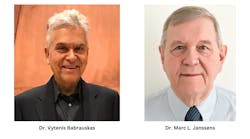West Palm Beach, FL — October 28, 2008 — Interpage L.P. has recently released the newest version of Enterprise 101 On-site messaging software. In the release, clients have the ability to create & send a custom priority, pre-defined, or emergency alert message to a defined group using the “Alert†feature. This message can be delivered to on-site pagers, LED Signs, wide area pagers, mobile phones & PDA’s in less than 2 seconds. The alert feature can be accessed on the desktop of any network computer. This feature addresses the need of healthcare, education & enterprise clients in notifying key individuals when an emergency situation occurs on-site which requires immediate & discreet communication.
"Enterprise 101 has enabled us to keep individual team members and groups, including staff, transporters, Rapid Response teams, maintenance, and emergency groups, informed of critical operating information," said Roy Singleton, IS Director at Lancaster Community Hospital (Lancaster, CA). Roy goes on to say "Enterprise 101 is an extremely dependable solution rarely having any operating issues and technical support from InterPage has been exceptional."
Benefits of using Enterprise 101 include sending pre-defined or custom alphanumeric messages to individuals or groups on the fly or on a scheduled basis. All messages sent are stored with a date & time stamp to address compliance issues. This solution also enables clients to send messages to wide area pagers, cell phones, PDA’s or any email-addressable device further enhancing the value proposition.
Enterprise 101 Availability
Enterprise 101 is a Windows-based client/server application that operates on Windows 2000 OS and above. It comes in a 3 concurrent & unlimited user license to enable PC-based paging from any networked computer. Additional options include a Web interface that enables user access to the application without the need to install the client software and an Email interface which allows integration of a client’s internal email system, i.e. Microsoft Exchange, enabling email messages to be delivered to recipients’ on-site pagers.