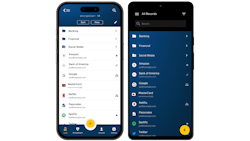Keeper Security expands passphrase generator capability to mobile devices
Keeper Security today announced the addition of a passphrase generator to the Keeper platform for mobile. This new feature, now available on Android devices, is designed to help users create strong and unique credentials for their accounts, addressing the growing risks posed by sophisticated cyber threats. Passphrases on iOS will be available in the coming weeks.
Weak and reused passwords are a significant vulnerability for both individuals and organizations, and the passphrase generator offers a simple way to create a more secure alternative. Passphrases are typically longer and more complex than traditional passwords, making them significantly harder for attackers to crack. While conventional passwords often rely on short strings of characters, passphrases use multiple random words to provide a higher level of security.
"We're excited to bring the passphrase experience to mobile users, starting with Android," said Craig Lurey, CTO and co-founder, Keeper Security. "This feature provides our users with the ability to generate highly secure credentials directly on their devices, making it easier to safeguard their accounts while streamlining the login process."
The passphrase generator is integrated with Keeper's existing password generator, allowing users and administrators the flexibility to choose the best option for their specific security needs. The generator uses the Electronic Frontier Foundation's recommended wordlist of 7,776 words, excluding any offensive terms. Users can customize their passphrases by adjusting the number of words, choosing a separator, and opting to include numbers and capital letters.
In addition to the passphrase generator, Keeper is introducing an extended logout timer for Android users. This feature allows users to extend their logout timer durations, ranging from one minute to a maximum of two weeks. This update provides more flexibility in session management, addressing customer requests for longer session durations.
Keeper's platform simplifies the process of generating, managing, and storing passphrases, facilitating the easy creation of secure credentials that meet various security requirements. Administrators can enforce consistent passphrase policies across their organizations, ensuring robust security standards.
The updated Keeper Password Manager app for Android is available for download on the Google Play Store. The app will automatically update for all existing users.