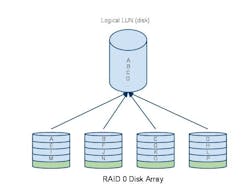Storage is a big part of IP video security and so I thought I would start a small series of video storage starting with the basics. Today we will discuss RAID. RAID has been discussed many (x4) times throughout the years but I still get questions about it. What is it, what is the best choice for RAID for my VMS, etc. So here we go.
There are 4 major types of RAID 0, 1, 5 & 6. There are then combinations of two of the above like RAID 10, 50 & 60. We will discuss each briefly.
JBOD:
JBOD stands for "Just a Bunch Of Disks" and basically means that NO RAID has been implemented. This is how disks begin and you will then implement RAID on a JBOD storage array.
RAID 0:
RAID 0 stripes data across multiple disks WITHOUT parity. Allowing you to combine the storage capacity of multiple disks by writing small pieces of it across multiple hard drives. RAID 0 however provides no data protection. If one of the disks in the RAID 0 array fails you will lose data on ALL disks.
Tip: You can estimate a RAID 0 array’s usable capacity by this simple equation, R *n = U. Where R is the raw capacity of one hard drive, n is the number of hard drives in the array and U is the usable capacity of the array.
RAID 1:
RAID 1 is also known as mirroring. A RAID 1 array consists of two disks that are mirror images of one another. If one disk of the array should fail the second automatically takes its place with zero downtime and data loss. RAID 1 is the most secure form of RAID but comes with a price, capacity. Since RAID 1 requires two disks, one essentially a hot spare for the other, your usable capacity is one half that of your raw capacity (ie. 2TB raw is 1TB usable). RAID 1 is normally used for the server operating system.
Tip: You can estimate a RAID 1 array’s usable capacity by this simple equation, R / 2 = U. Where R is the raw capacity of one hard drive and U is the usable capacity of the array.
RAID 5:
RAID 5 is striping with parity across a minimum of 3 hard drives of the same size. Like RAID 0, RAID 5 breaks up the written data across multiple disks but also includes a “key” to rebuild the data in case one disk in the array should fail. This “key” to rebuilding data in the event of a disk loss is called parity. RAID 5 is the most commonly used RAID set because it offers decent data protection with minimal tax on capacity but it is the slowest in terms of writing/reading data. Because of this RAID 5 is not recommended for live video recording for some large VMS manufacturers. However it is perfect for old video or video archives that do not change very often.
Tip: You can estimate a RAID 5 array’s usable capacity by this simple equation, R * (n-1) = U. Where R is the raw capacity of one hard drive, n is the number of hard drives in the array and U is the usable capacity of the array.
RAID 6:
RAID 6 is similar to RAID 5 but has double parity which means two drives in the array can simultaneously fail without any loss of data. There is debate as to whether RAID 6 is slower than RAID 5 but the general understanding is that in high end RAID controllers you will see similar performance to RAID 5. If the video you are storing is critical this would be the recommended RAID set for archive video.
Tip: You can estimate a RAID 6 array’s usable capacity by this simple equation, R * (n-2) = U. Where R is the raw capacity of one hard drive, n is the number of hard drives in the array and U is the usable capacity of the array.
RAID 10:
RAID 10 also know as RAID 1 + 0 is a combination of mentioned RAID sets. This compensates for the two drive per array limitation of RAID 1 by creating a striped mirror array. Great performance and best data protection, minimum two drives in the array.
Tip: You can estimate a RAID 10 array’s usable capacity by this simple equation, (R *n)/2 = U. Where R is the raw capacity of one hard drive, n is the number of hard drives in the array and U is the usable capacity of the array.
RAID 50:
RAID 50 combines the block striping and parity of RAID 5 with the straight block striping of RAID 0 and requires a minimum of 6 drives. In essence it takes the data of multiple RAID 5 sets and then stripes it across all drives. Adding RAID 0 to multiple RAID 5 sets allows you to increase the write performance of a straight RAID 5 set as well as increase the level of fault tolerance. A RAID 50 can lose as many drives as there are individual RAID 5 sets.
Tip: You can estimate a RAID 50 array’s usable capacity by this simple equation, [R *(n-1)]*s = U. Where R is the raw capacity of one hard drive, n is the number of hard drives in a single RAID 5 array, s is the number of RAID 5 arrays being striped and U is the usable capacity of the array.
RAID 60:
RAID 60 is similar to RAID 50 except it combines the straight block-level striping of RAID 0 with the distributed double parity of RAID 6. That is, a RAID 0 array striped across RAID 6 elements. It requires at least 8 disks.
Tip: You can estimate a RAID 50 array’s usable capacity by this simple equation, [R *(n-2)]*s = U. Where R is the raw capacity of one hard drive, n is the number of hard drives in a single RAID 5 array, s is the number of RAID 5 arrays being striped and U is the usable capacity of the array.
- Ronen Isaac
About the Author
Sign up for our eNewsletters
Get the latest news and updates